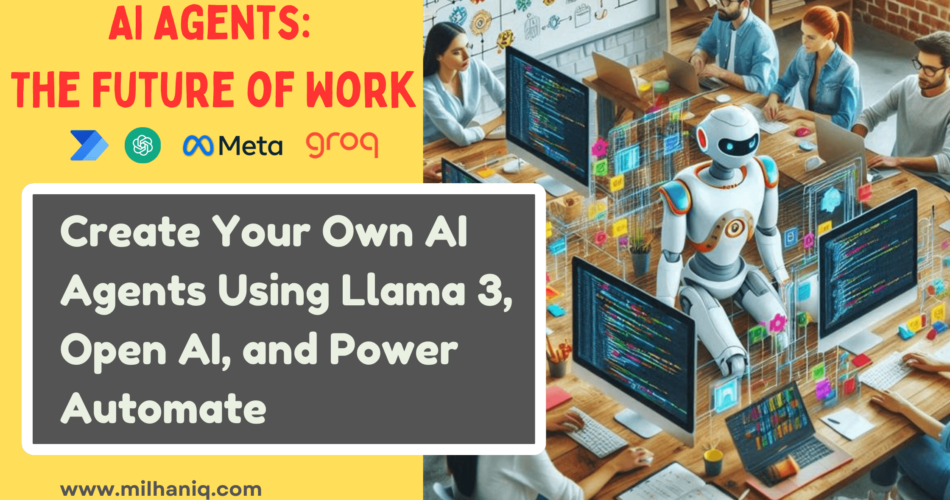Ever wondered how AI can take over your daily tasks and boost your productivity? Today, automation and AI are transforming how we work and manage tasks. This blog post is your step-by-step guide to creating AI agents using Llama 3 (via Groq), Open AI, and Power Automate. By the end of this tutorial, you’ll know exactly how to set up and integrate these AI agents to automate complex workflows, making your processes efficient and smarter. Stick with me, and you will see how easily you can bring your automation dreams to life!
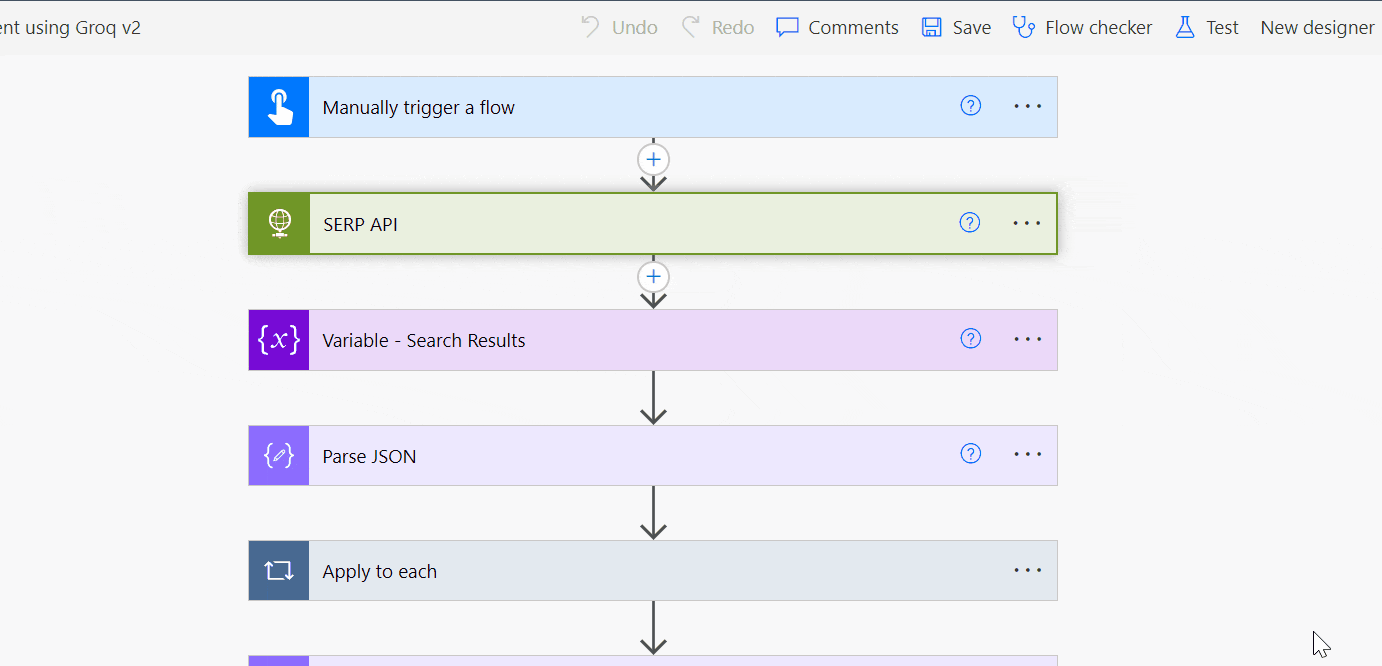
Workflow Overview
Imagine having AI Agents that you can summon with a push of a button to get your work done. This guide shows you how to achieve that using Google, Power Automate, OpenAI, and Llama 3, turning complex tasks into streamlined workflows. While it’s possible to use just one LLM to meet our objectives, we will experiment with Meta’s Llama 3 through Groq. Groq claims to have created the first-ever Language Processing Unit (LPU) and offers the world’s fastest AI inference technology.
Here’s what we are going to do- we will gather information via Google Search on “top HR trends in the Middle East”, analyse the search results and generate content in multiple languages based on that information – all with minimal manual intervention.
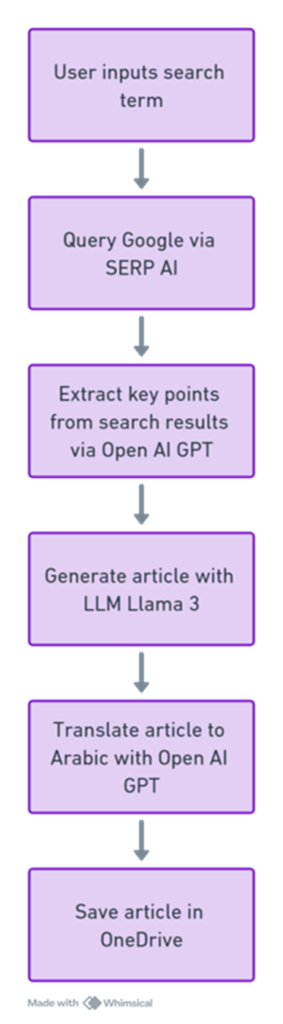
Prerequisites
Before we begin, ensure you have the following:
- Power Automate Premium license
- OpenAI API Key (here’s a guide on how to get it)
- Groq API key (get it here)
- SERP API key (get it here)
How to Create AI Agents with Power Automate
Gather Data
- Manual Trigger
Begin by setting up a manual trigger for the flow. This allows you to control when the process starts
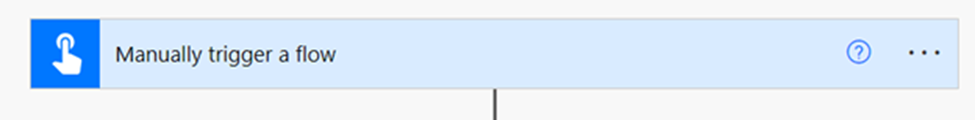
- SERP API Call
Configure a request to the SERP API to gather relevant Google search results. This data will serve as the foundation for content generation.
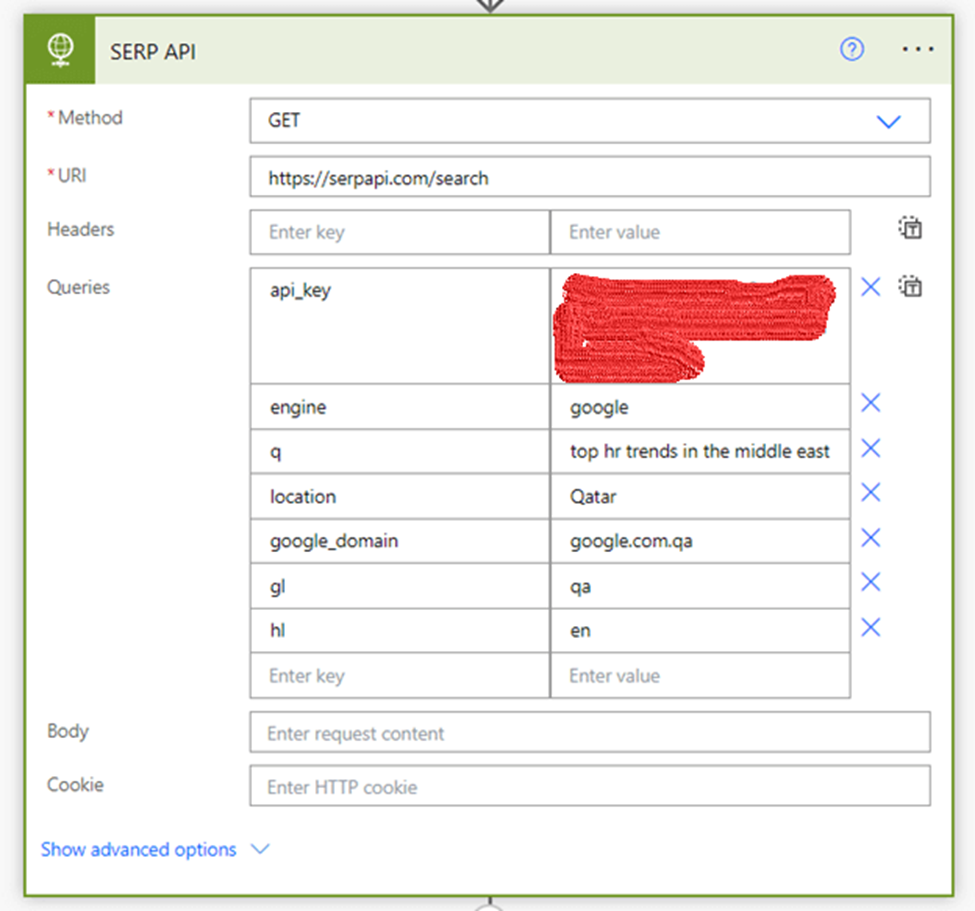
Process the Data
- JSON Formatting (optional)
Paste the JSON output from the SERP API into a JSON formatter (e.g., JSON Formatter) to identify relevant information.
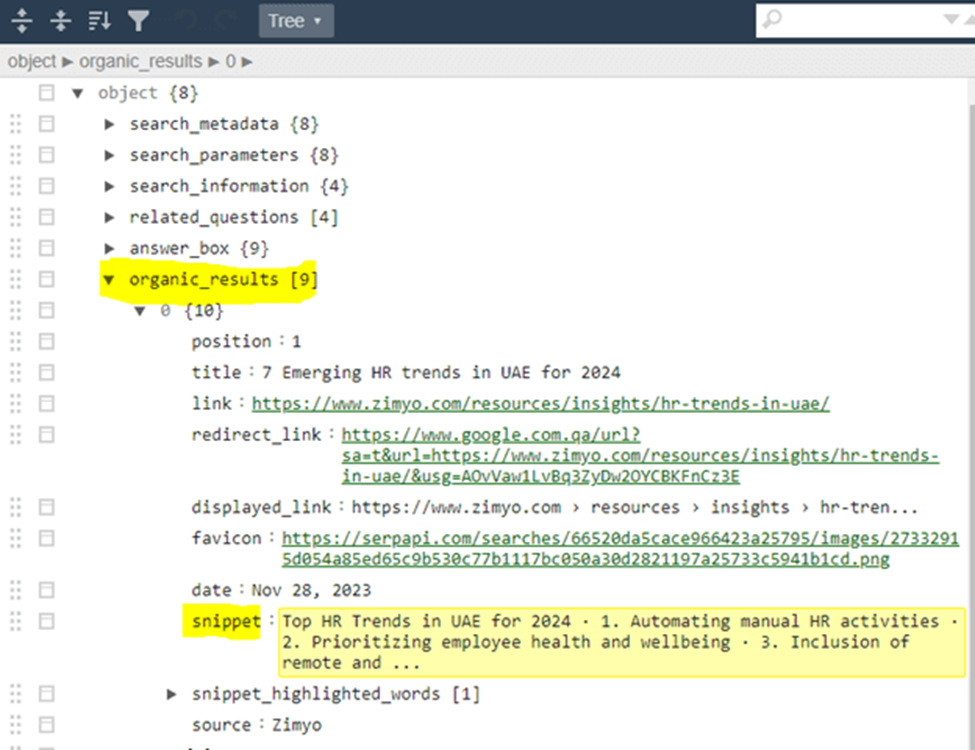
- Initialize an Array Variable
Create a variable named “searchsnippets” to store the retrieved search results (i.e., “snippet”).
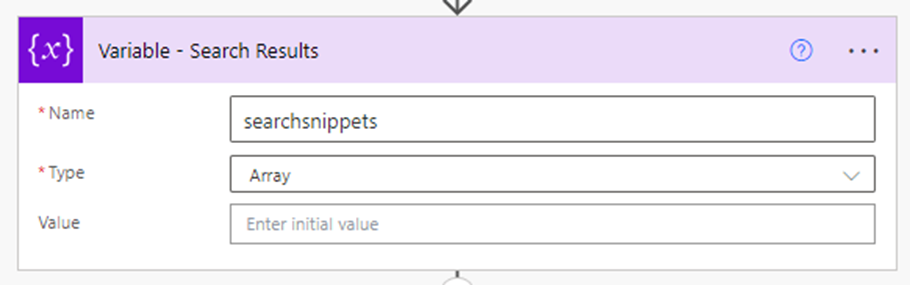
- Parse JSON
Parse the JSON data from the API response to extract necessary information for further processing.
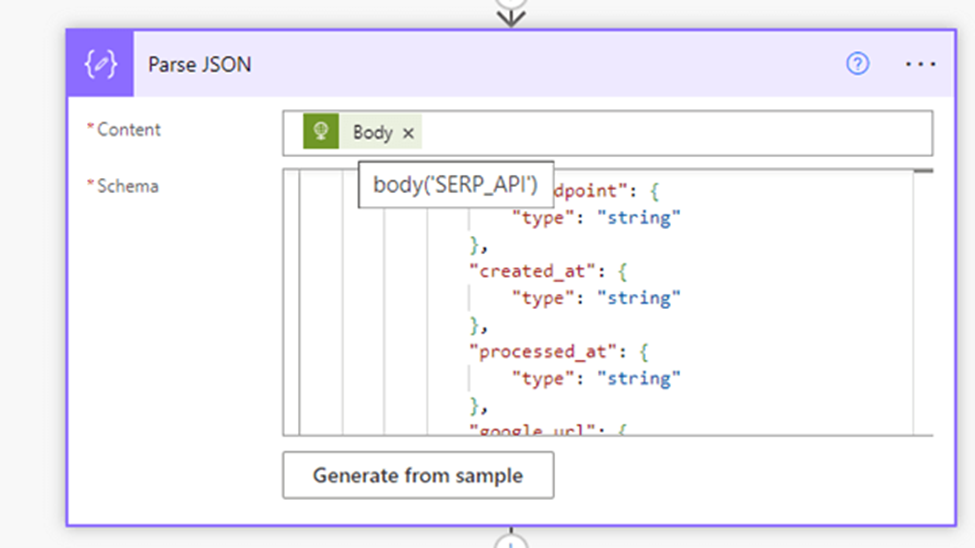
- Apply to Each and Append to Array Variable
Set up an iteration over each “organic_result” array in the parsed JSON data. Use the “append to array variable” connector to store corresponding “snippet” in our “searchsnippets” variable.
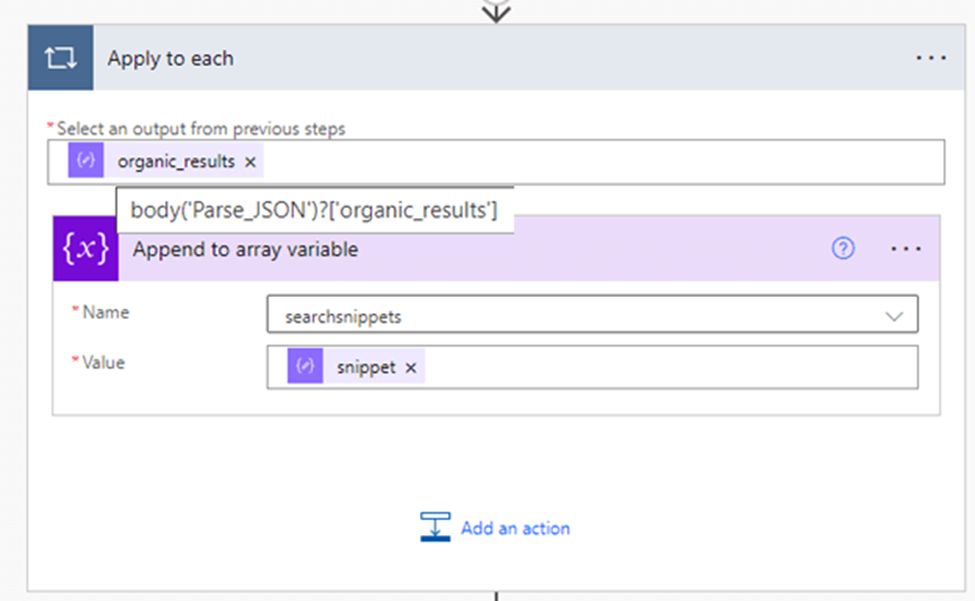
Identify Trends
Generate a prompt to identify trends from the retrieved search snippets. Run the prompt via the GPT 3.5 Turbo model to extract the trends.
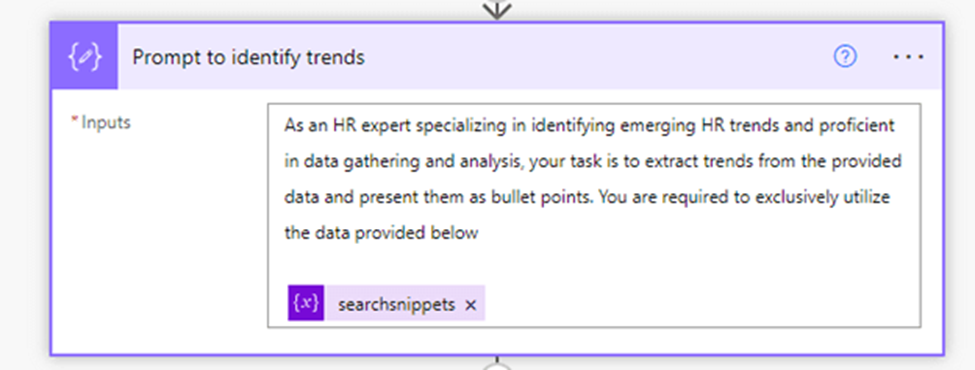
As an HR expert specializing in identifying emerging HR trends and proficient in data gathering and analysis, your task is to extract trends from the provided data and present them as bullet points. You are required to exclusively utilize the data provided below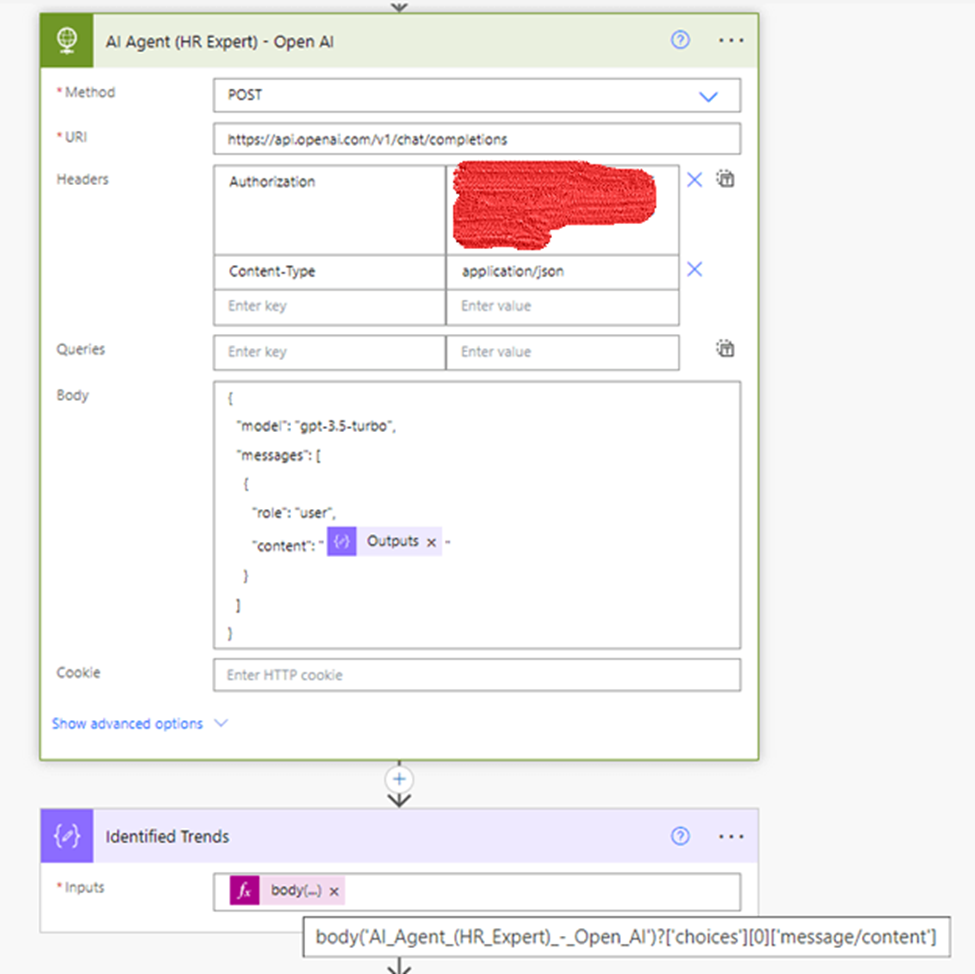
Generate Article
Use the identified trends to create an article via Llama 3 (Groq).
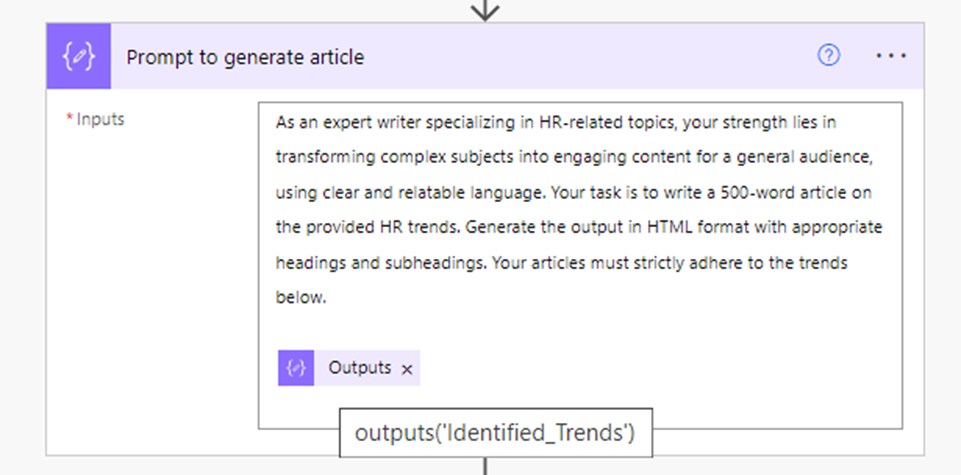
As an expert writer specializing in HR-related topics, your strength lies in transforming complex subjects into engaging content for a general audience, using clear and relatable language. Your task is to write a 500-word article on the provided HR trends. Generate the output in HTML format with appropriate headings and subheadings. Your articles must strictly adhere to the trends below.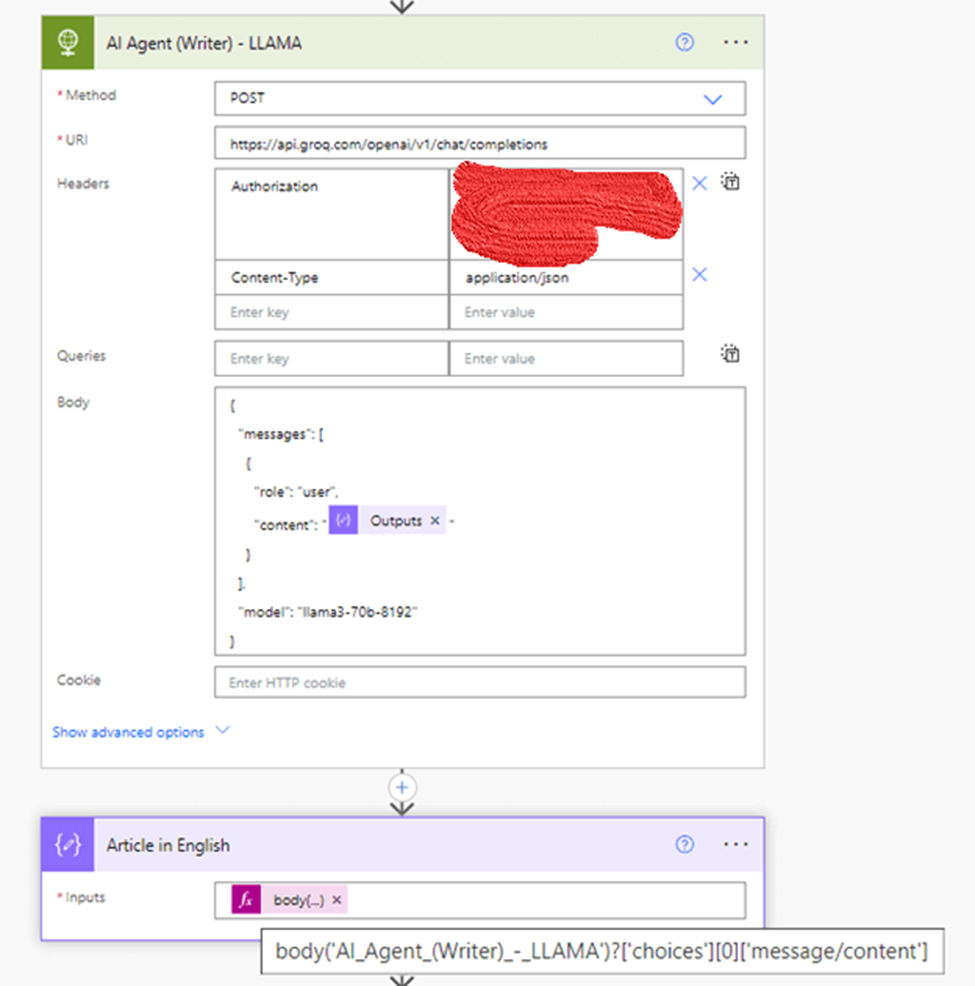
Translate the Article
Translate the generated article from English to Arabic using OpenAI (using the GPT 3.5 Turbo model; the latest GPT 4 Omni can be used for even better results).
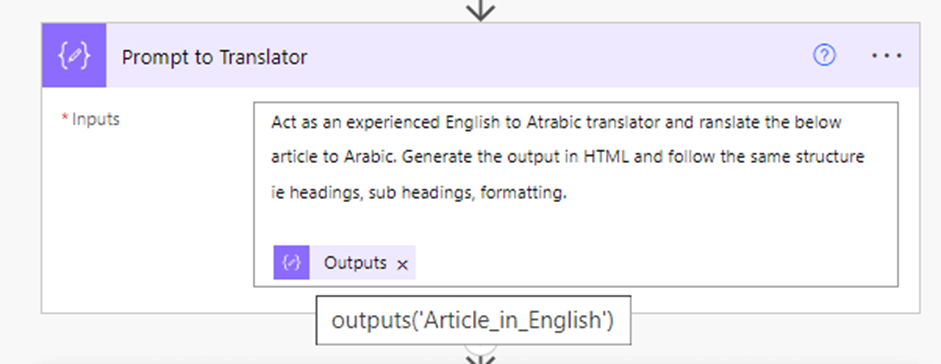
Act as an experienced English to Arabic translator, translate the below article to Arabic. Generate the output in HTML and follow the same structure ie headings, sub headings, formatting.
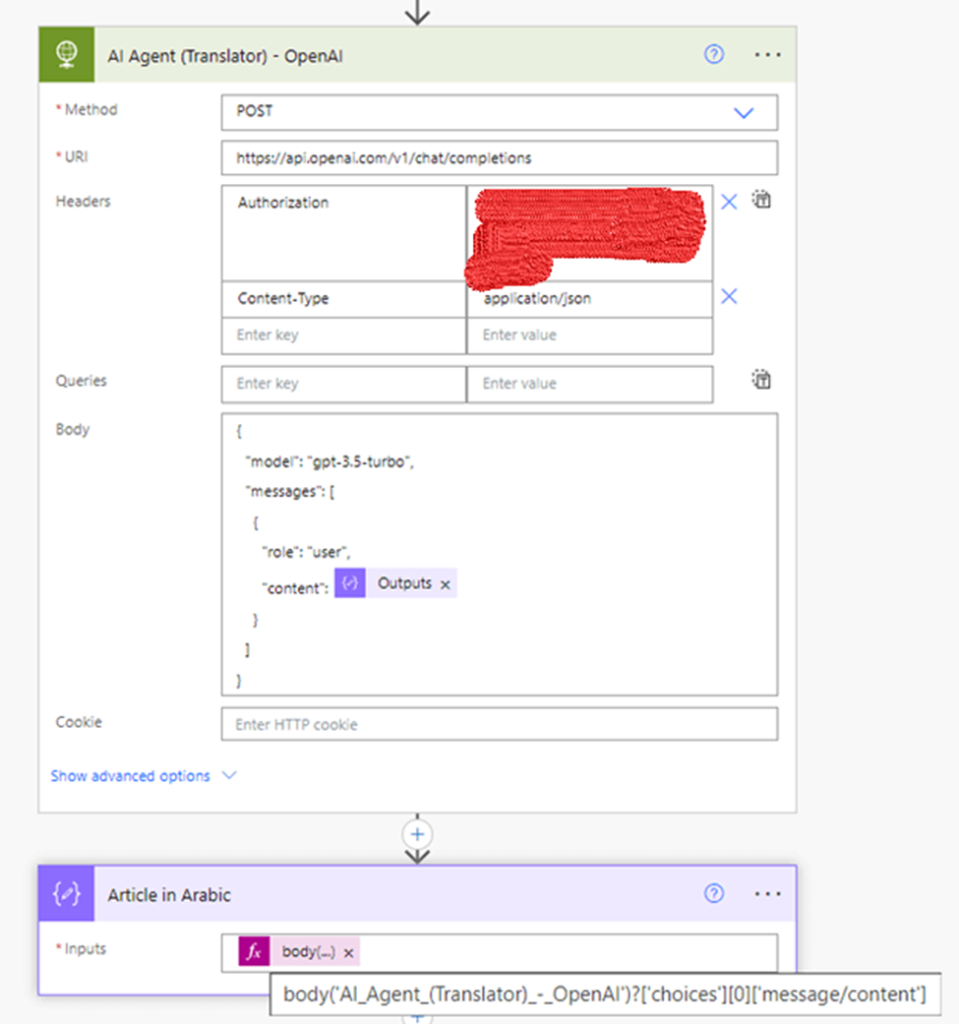
Save Documents
Save both the English and Arabic versions of the article as documents in OneDrive using the “Create a file” connector.
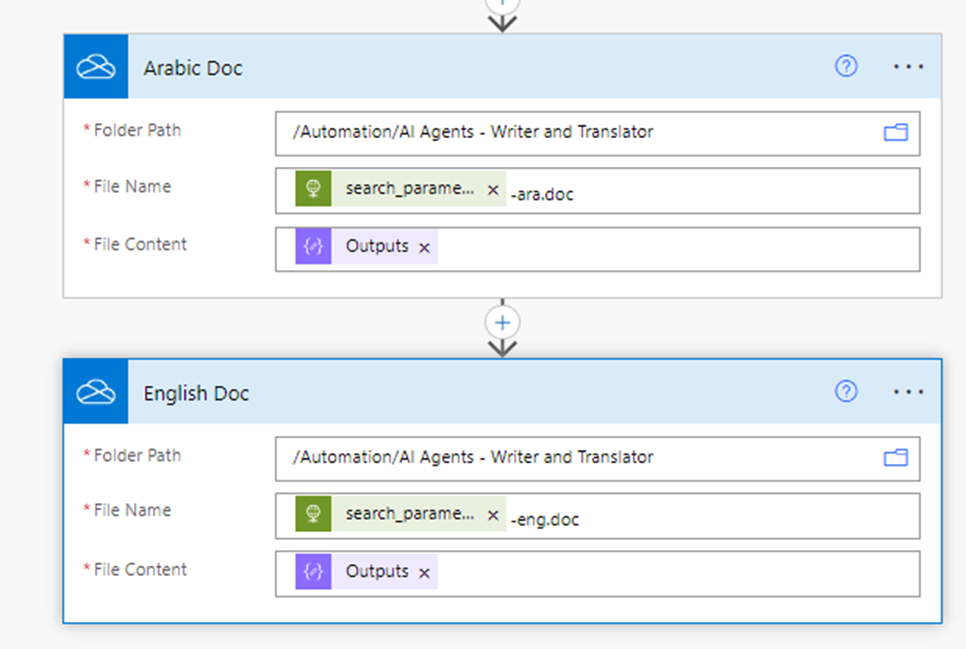
That’s it! You can save and test the flow.
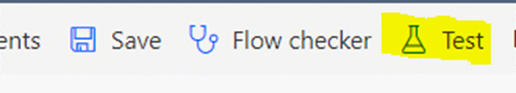
Here are the files generated:
Creating AI agents with Power Automate and integrating various AI tools can significantly enhance your workflows. This guide has provided you with the steps needed to set up a powerful automation flow, from data gathering to content generation and translation. Embrace these technologies to streamline your processes and increase productivity.
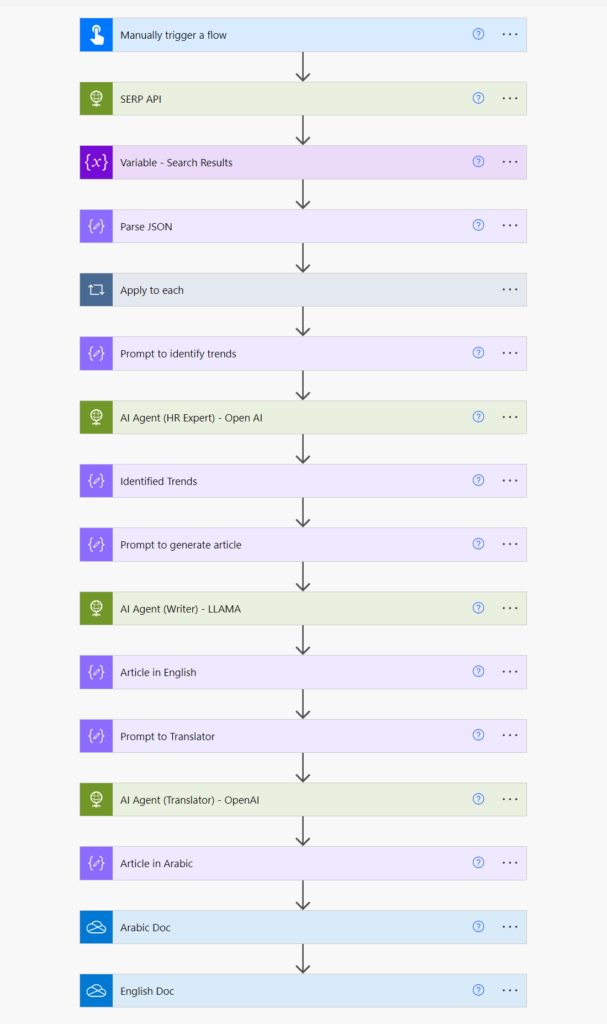
Ready to build your own AI agents? Follow this guide to set up your own AI agents using Power Automate and see how automation can revolutionize your processes. Don’t forget to share your results and any questions in the comments below!
Disclaimer:
Please note that the translation may not be flawless. For optimal results, consider using a Language Model specifically trained for translation tasks. This exercise is intended for educational purposes only.